sRGB vs. DCI-P3: Which Is Better?
Do you like watching movies? What about digital arts? What do you like the most: design, effects, colors? Imagine that all those images are the DCI-P3 vs. sRGB battle. The magic is on your screen, in the colors of pictures and films.
Nowadays, quality plays a crucial role in choosing a product. And the quality of images is no exception. Today, our Arounda team will take you on a colorful journey through the world of sRGB and DCI-P3. Sit back and relax!
Article Key Takeaways
One of the most inconspicuous challenges in screen design is the fact that colors look very different on different devices. A bright red color on your monitor could look grey on a client’s mobile, or even the skin and shadow could change, too. This inconsistency not only degrades the quality of your design but can also diminish the consumer's perception of your brand.
The answer is really in understanding color spaces. sRGB offers the best compatibility, but DCI-P3 provides richer, more vibrant results on modern displays. We have over 9 years of product design experience at Arounda, and we know the right color selections take user experience and business results to the next level.
In this article, you will learn what sRGB and DCI-P3 are, when to use each, and the trade-offs in real projects. We also share what we believe are the most effective strategies for utilizing color space, ensuring your work is consistently and professionally presented across different devices.
What Is sRGB?
Standard Red Green Blue is a color space that has become the cornerstone of digital imaging. Its history began in 1996 as a cooperation between Microsoft and HP. sRGB's goal was to standardize colors across devices and platforms.
What does this mean? The colors on your display should match those on your friend's screen, your smartphone, and in print. sRGB changed online design, digital art, and consumer electronics.
Technical Details
sRGB covers about 35% of the visible color spectrum. It is enough for most digital applications. Here's why sRGB remains a key participant in the P3 vs. sRGB discussion:
- sRGB has a gamma curve of 2.2. This curve helps to balance dark and light areas, making images look more realistic to the human eye.
- Several operating systems, software applications, and devices support the sRGB color profile. It means that colors display accurately no matter where you watch.
- sRGB images are 8-bit per channel and display 256 levels of red, green, and blue. It generates nearly 16 million possible colors.

sRGB in Everyday Use
sRGB is especially useful for everyday tasks. Most consumer-grade cameras, displays, and printers use this color space by default. Here's why: web designers, digital artists, and photographers can be confident that their work looks the same across all browsers and devices.
The combination of colors can create a masterpiece or ruin everything. Learn how to use color wheel combinations in your designs.
Understanding each color space is crucial in the DCI P3 vs. sRGB conversation. So, let's explore the DCI P3.
What Is DCI-P3?
Imagine Marvel movies, Avatar, or Godzilla vs. Kong without those bright, high-quality colors. Would these films be so cool? Probably not so visually attractive. For this reason, DCI-P3 does its job—it makes the images brighter and higher-quality.
DCI-P3, or Digital Cinema Initiatives - Protocol 3, is a color space that has rapidly become very popular and helpful in the digital world. Mostly in cinema and high-end display technologies. The Digital Cinema Initiatives consortium created it to resolve the film production problem. Traditional color spaces like sRGB couldn't capture the full spectrum of colors used in film production. That's why DCI-P3 color space entered the market to provide a wider and more vibrant color range. So we can enjoy the incredible visuals of modern films and videos.
Technical Details
DCI-P3 covers about 45 percent of the visible color spectrum. This more extensive color range allows it to display more colors and provide deeper tones. Here's what differentiates DCI-P3 in display P3 vs sRGB discussions:
- DCI-P3 supports more bright reds, greens, and blues than sRGB. Images are more dynamic and true to life.
- It is a cinema-optimized gamma curve that improves detail and shadow depth.
- DCI-P3 uses 10-bit color depth, so it can display over a billion colors and provide smoother gradients.
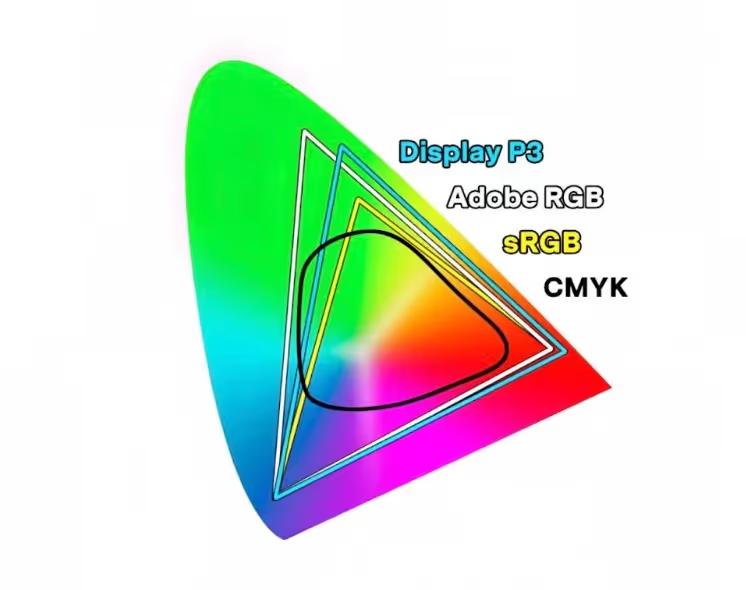
DCI-P3 in Modern Technology
DCI-P3 is a widespread standard for high-end devices and applications. For example, digital cinema, high-end monitors and TVs, smartphones, and tablets (such as iPhones and iPads). It improves color accuracy, vibrancy, and overall viewing experience. So, when comparing P3 wide color vs sRGB, the first one is magic for those who want richer colors and incredible pictures.
We at Arounda are dedicated to advancing digital design and display technology. We know exactly how to use P3-wide color vs. sRGB in digital projects. Explore our cases and approaches to color magic.
Now, we'll look at how DCI-P3 compares to sRGB.
Which is Better: sRGB vs. DCI-P3
Each has unique advantages and purposes. Understanding their distinctions will help you pick the best solution for your projects. Let's break down the key differences.
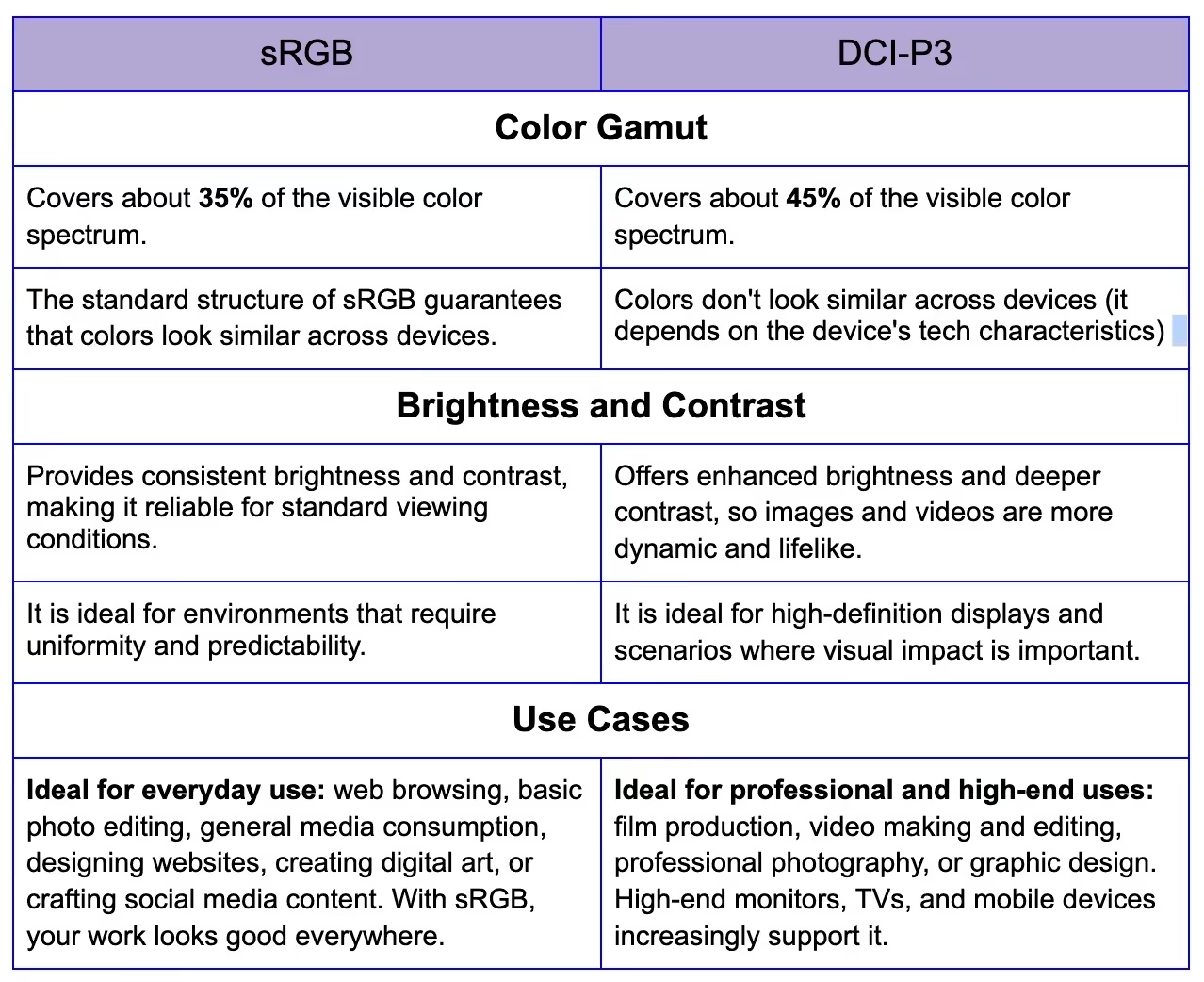
Practical Considerations
If you have to choose between sRGB vs. P3, here are some crucial points to help you make a decision:
- Display P3, a DCI-P3 variation, provides a flexible solution for consumer electronics. It combines DCI-P3's wide color gamut with sRGB's brightness and gamma features. It's a fantastic choice for devices that need consistent color performance across media.
- sRGB is a popular color scheme that guarantees color consistency across platforms and devices. It is an effective option for viewing on the web or on an ordinary monitor.
- DCI-P3 offers accurate color reproduction for professional photo editing and video creation. It offers an extended color range for the best results.
- Nowadays, more devices are adopting DCI-P3 and Display P3. Choosing a color space with a wider gamut can ensure your work remains relevant.
All this information is a great help, but you probably want to see the examples. Here they are!
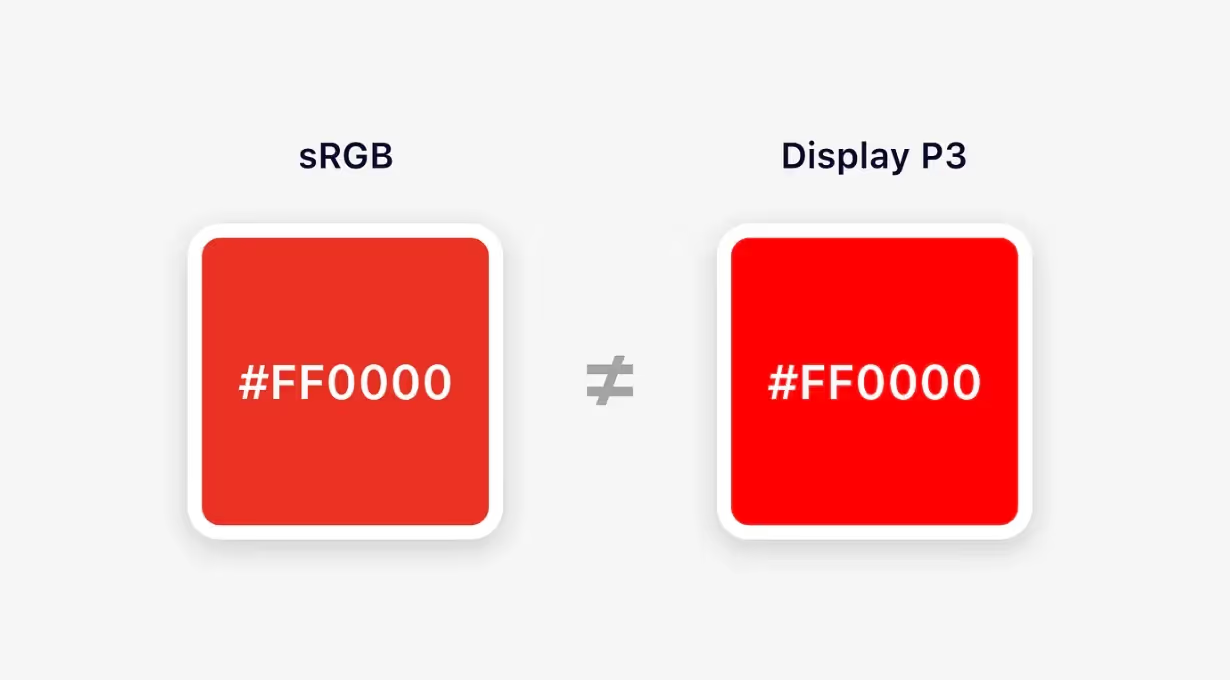


Our expert team gave you useful information about DCI P3 vs sRGB. Next, you should decide what suits you the best. But if you doubt, don't worry! We at Arounda are here to help. Our expertise in color spaces and the latest design techniques, creativity, and client-oriented approach ensure that your digital projects achieve the highest results. Learn more about our graphic design services.
Final Thoughts
In the sRGB vs. DCI-P3 debate, there's no one-size-fits-all answer. Each color space has its pros and cons. How to choose the right color space? Our designers answered this question: Choose sRGB for everyday tasks and if you look for simplicity; DCI-P3 for a broader color gamut, high-quality visuals, and professional-grade work; Display P3 for rich colors on various devices and when you need some features from sRGB and DCI-P3 as well.
We hope that our article has helped you make the DCI-P3 vs. sRGB decision. Would you like to achieve the best results for your digital projects? Feel the power of expert design and development with our services. Contact us, and let's make your design shine bright like a diamond!













