Has your business grown to such a scale that ordinary spreadsheets are no longer enough to manage all your processes? Well, you need to adopt an enterprise resource planning (ERP) system. Doubt if it suits you? Take a look at these numbers. 93% of businesses consider their ERP implementations successful; that’s why the ERP market will have an annual growth rate (CAGR 2025-2029) of 3.97%, leading to a market volume of US$65.29bn by 2029.
Still, such multi-purpose software as ERP is quite complex. To get the most out of using it, you must take care of its user-centric design. It will enable any employee, regardless of their technical savvy, to use the ERP system to its full potential.
Today, we’ll tell you everything about ERP software design. With over 8 years of experience in the SaaS niche and enterprise products included, Arounda can share UI/UX best practices with you. So, keep reading to learn more about the ERP system design process.
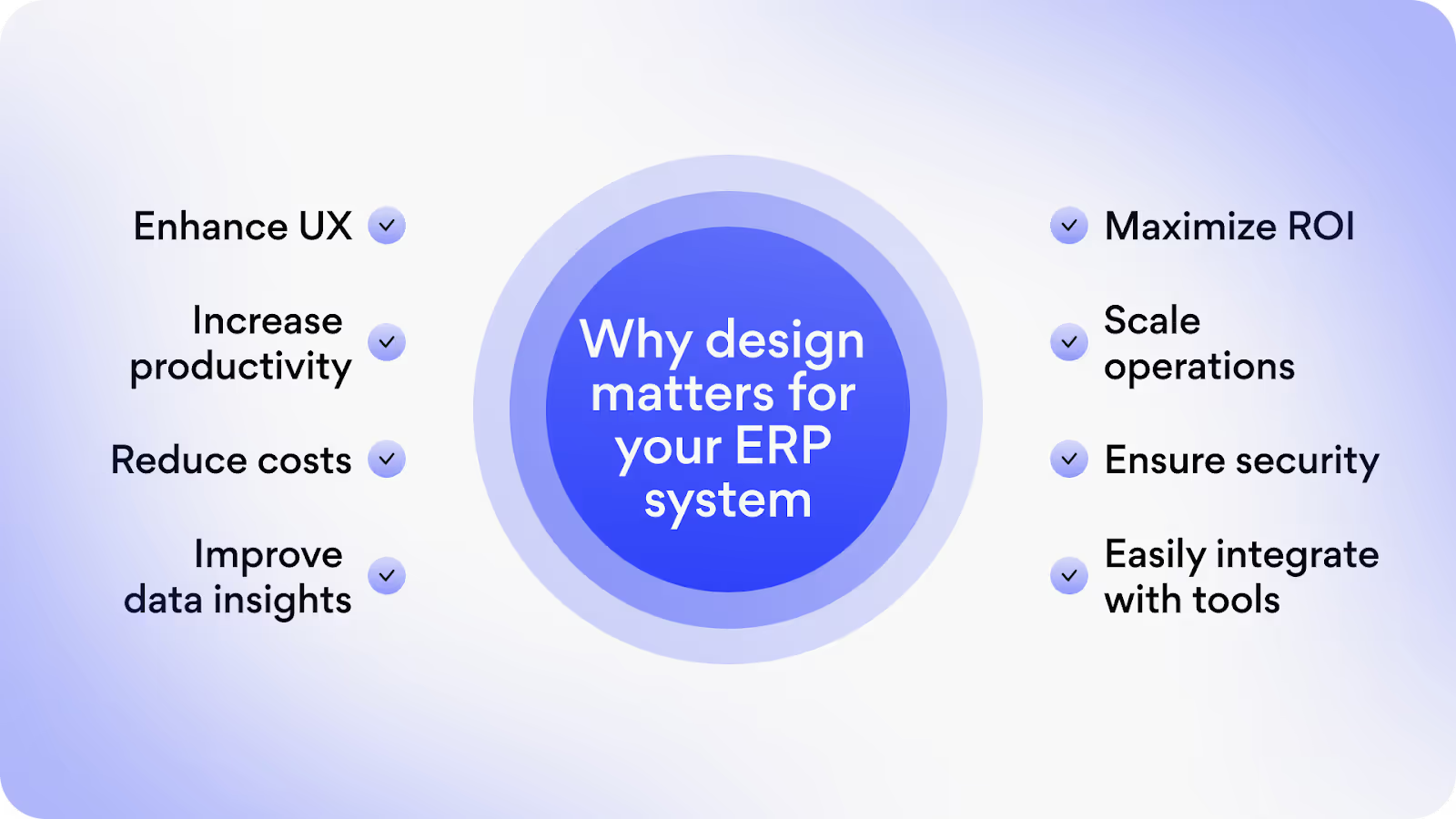
What Is an ERP Product?
Enterprise resource planning (ERP) is a type of software that companies use to plan and manage their day-to-day business operations. It’s also a product that allows you to automate these processes.
What exactly can you manage with the ERP system? Typical processes include the following:
- Accounting
- Finances
- Procurement
- Inventory
- Supply chain operations
- Project management
- Risk management
- Customer relationship management
ERP software can offer more functions, depending on your business needs. Some examples include budget planning, reporting, and company performance management.
It’s also worth understanding that the ERP system combines all business processes and ensures a smooth data flow between them. Thus, this software becomes a single source of truth for all organization’s departments. As a result, the company can work as a well-coordinated mechanism.
The Importance of UX Design in ERP Systems
It’s difficult to overestimate the benefits of an ERP product for any enterprise business. These include streamlined processes, well-coordinated communication within the company, optimized costs, and better performance. But what role does ERP UX design play in all this?
Providing Simplicity
Just look at how many processes one ERP system covers. Accounting, inventory, supply chains, and more: at first glance, all of these require a deep understanding on the user’s part. Yet, if you work on the UX of this software, you can eliminate all the system’s difficulties. Intuitive and thoughtful design will allow users to perform tasks more smoothly.
Increasing Performance
By providing a user-friendly ERP application design, you significantly increase the performance of your business. It becomes possible because employees can perform tasks much faster and easier.
Adding Personalization
ERP is a multifunctional product that will be used simultaneously by different departments of your business. That is why the personalization factor is critical. Let each user customize the system to their needs, using unique colors, styles, placement of widgets, etc. This approach will increase employees’ overall satisfaction regarding your ERP software.
Now that we know the benefits, it's time to discover how to design an ERP system.
Enterprise Resource Planning System's Design Process
As a rule, the ERP design process is similar to any other software design. You must go through all the typical UI/UX stages to deliver the best ERP look and feel.
Nevertheless, you should pay attention to the complexity of such a system. It will require more effort from your design team than creating some simple, less functional digital solution.
Let’s find out how to design ERP software.
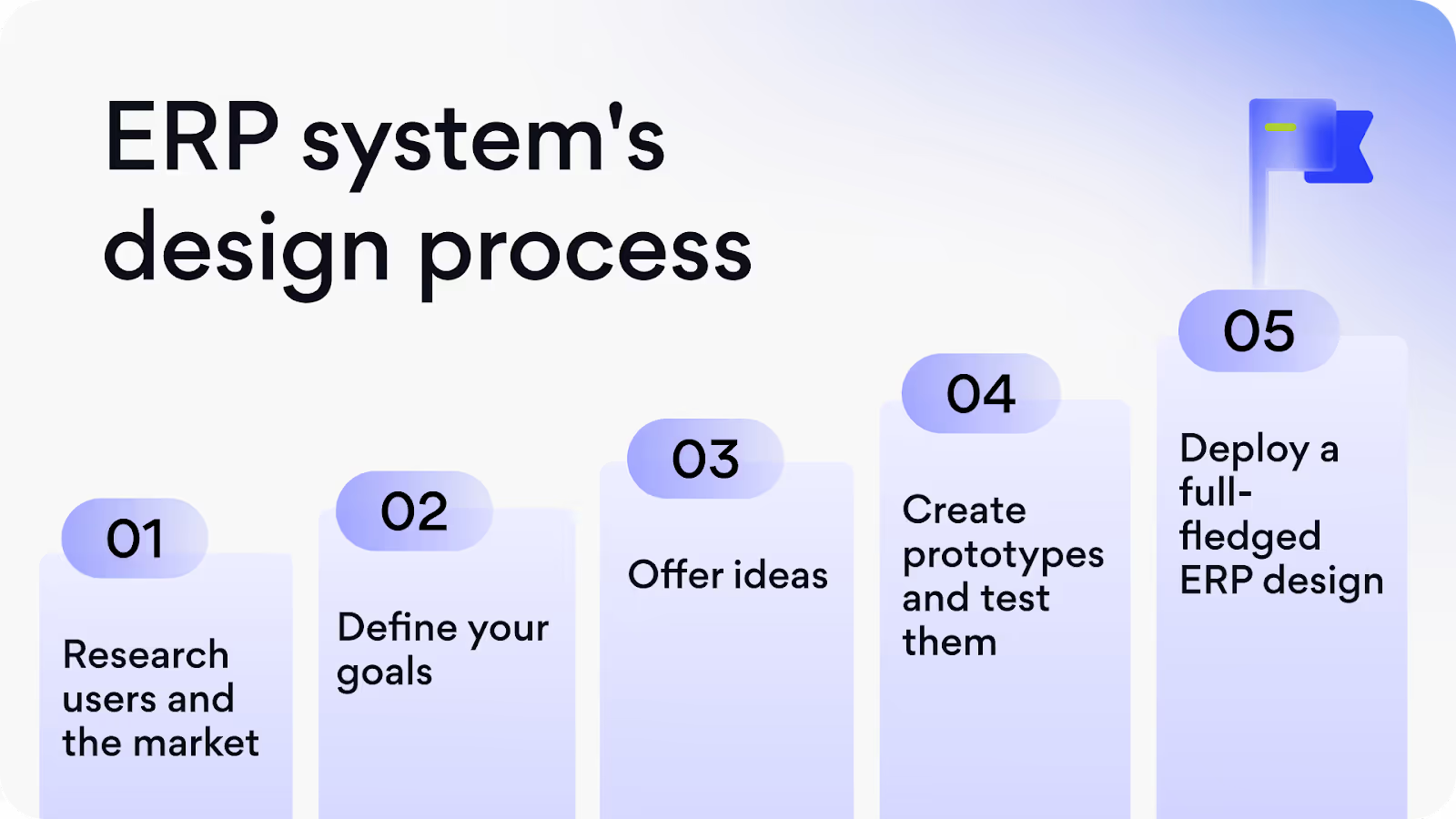
Step 1. Research Your Users and the Market
Ensuring a flawless UX for an ERP product is only possible if the end users are carefully studied. Show your empathy! That is the ability to put yourself in others’ shoes to understand your audience’s needs and pain points.
Here’s how you can start researching your users:
- Define user personas. It would help if you segmented your audience according to the purpose of their interaction with your software. In the case of ERP, user personas are often divided by specialty or field of work.
- Conduct in-depth interviews. Communicate with your end users. It’s the best way to understand them better.
- Use quantitative research methods. If you already use ERP or have other business process management solutions, analyze their current data. That way, you’ll see the ways for improvement.
Take a look at how our designers have defined user personas for one of our SaaS projects, MOJO-CX.
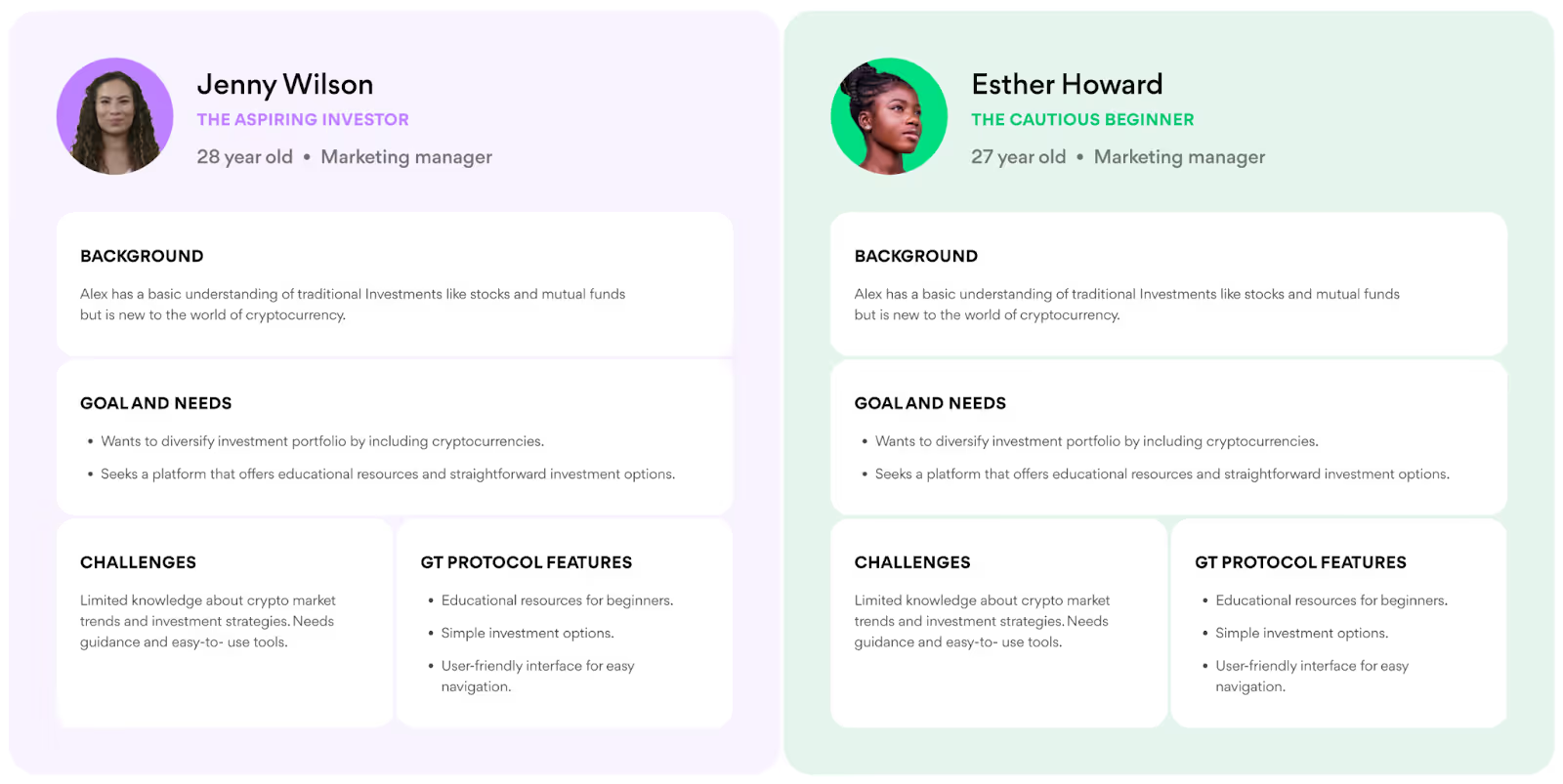
In addition to thoroughly researching your users, you also need to conduct competitor analysis. Look at various ERP products, determine the most popular features and more.
Step 2. Define Your Goals
You profoundly understand the market and your users at this stage. Now, you can define the goals that your ERP software should satisfy.
To determine your goals, you can do the following:
- Conduct UX research. At this stage, this research is critical because it allows you to identify the main problems that your product design should address.
- Refine your goals based on your research. Use the collected market and user information to set more precise data-driven goals.
- Set priorities. You will have more and less important goals. It would help if you determined which ones are most critical to your ERP system design.
Step 3. Offer Ideas
You can offer ideas for the best ERP user interface design based on the set goals.
For this, you can do the following:
- Brainstorm with the design team. Allow employees to suggest any ideas that come to their minds. Select the most viable concepts until only a few tangible solutions remain.
- Create the first sketches. Let your designers visualize concepts for further refinement.
Step 4. Create Prototypes and Test Them
At this point, your team can move on to creating wireframes and prototypes. You should be ready for the fact that there will be numerous prototypes, given the multi-functionality of ERP. Your employees must test the most viable solutions and choose the best one.
Let’s look at the example. Recently, we finished another SaaS design, Altflow, and here's the wireframe our team provided.
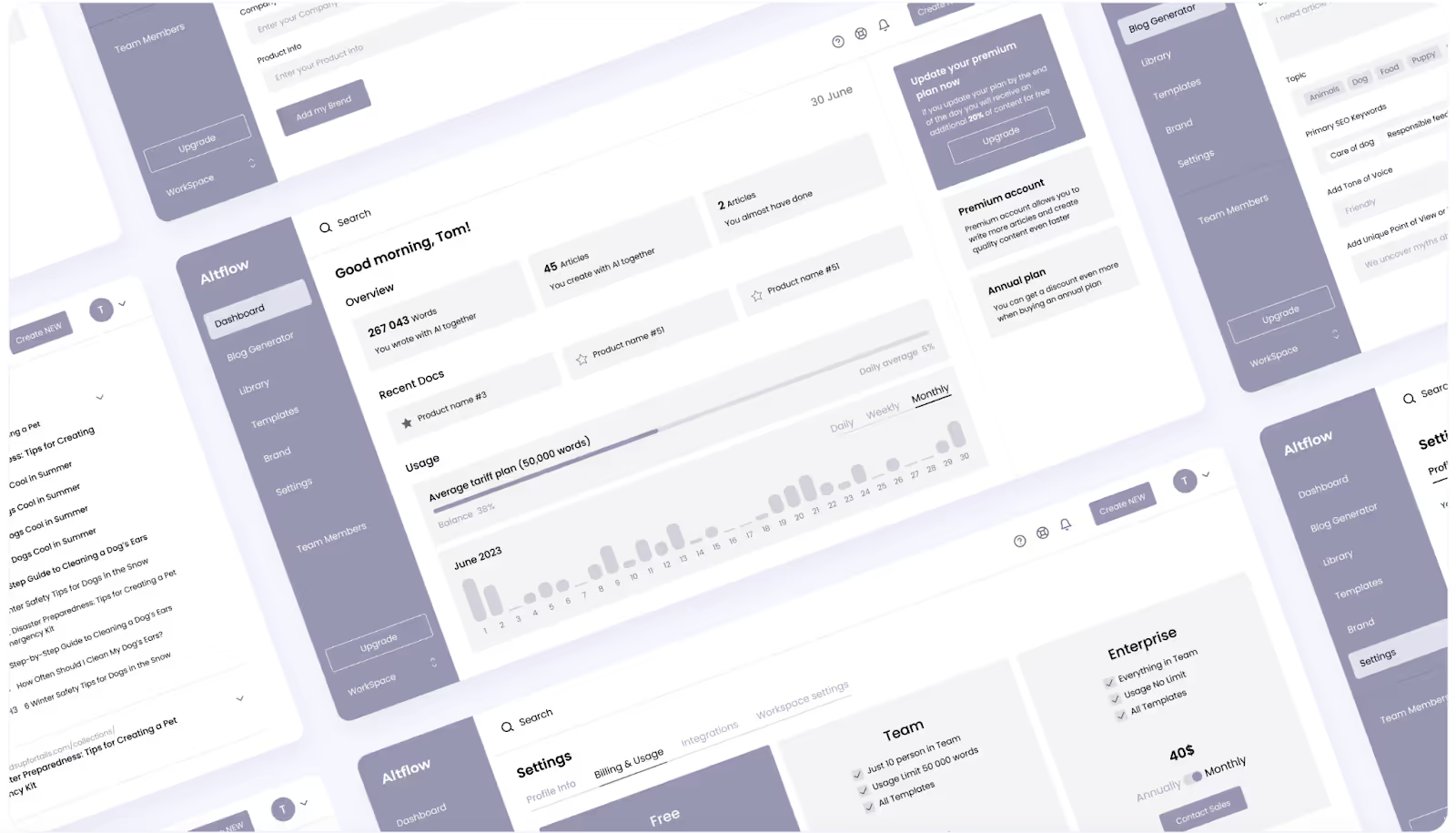
Step 5. Deploy a Full-Fledged ERP Software Design
Finally, you can bring your design concepts to life. In this step, your team takes the best prototype as a basis and deploys a full-fledged design.
ERP Design Best Practices
Think about starting to design ERP system? We have several suggestions on what you can do during the design process to make your system flawless. Check out the following design best practices.

Make It Simple
The first thing you should always have in mind is to ensure your ERP product’s simplicity. This software should be feature-rich but, at the same time, convenient and user-friendly. How to achieve this? Add quick access to the most critical data or features and think carefully about navigation in the system.
Collaborate with Your Stakeholders
Stakeholders are those who use the ERP system side by side with you and are most interested in its convenience. They can tell you about problems they or their colleagues have when using this software, and you can employ this information to improve the overall design.
Add User-Friendly Tools
Let your ERP software be suitable for more than just technically savvy users. Make sure the tools your audience uses are user-friendly. For example, it can be a drag-and-drop solution, thanks to which the user can easily edit the content.
Improve Search
Since the ERP system consists of many modules that cover different tasks, you need to consider the powerful search capabilities of this software. On top of that, such ERP stores a large amount of business data, so swiftly finding the required information is critical.
Visualize Data
Another practice that will significantly improve the user experience of your ERP is data visualization. Let complex information be displayed in accessible charts, graphs, or tables. In this way, employees will be able to more easily analyze the key indicators of your business, deliver more accurate insights, and accordingly improve your company’s performance.
Need some inspiration? Check out our Dribble.
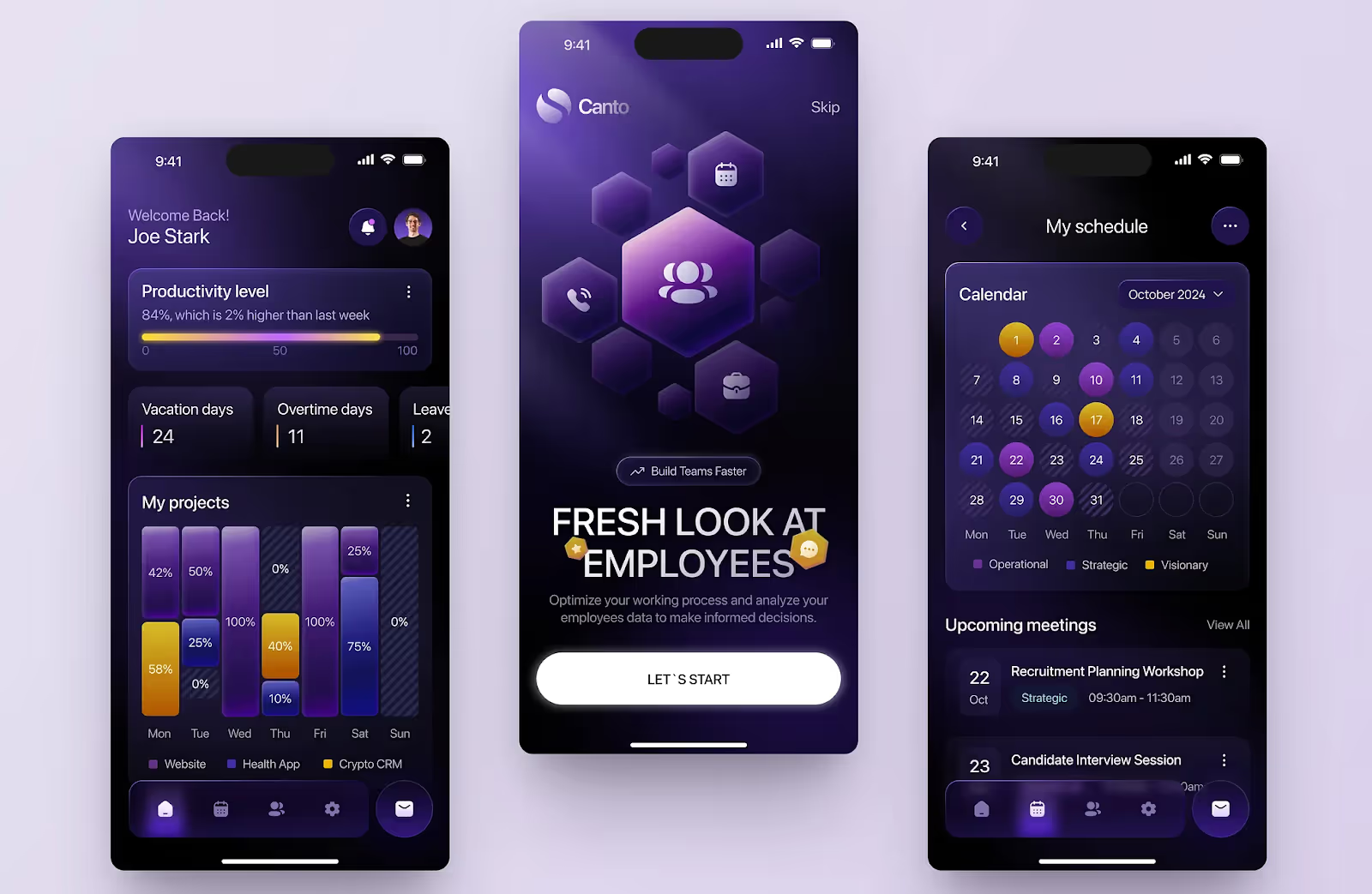
Make ERP Modules Work Harmoniously
Your ERP system must be consistent. All the modules (e.g., accounting, inventory, etc.) should smoothly work together. This way, users will not be confused when opening a new module for them: it will have a familiar design.
Common ERP Design Challenges and How to Overcome Them
ERP systems make business operations easier and cost-effective, but designing a good one is far from straightforward. A well-designed ERP should improve workflows, decision-making, and overall efficiency. From our experience, ERP implementations can fail due to poor usability, excessive complexity, or lack of scalability. But don’t worry, our Arounda team knows how to tackle these challenges and tells you.
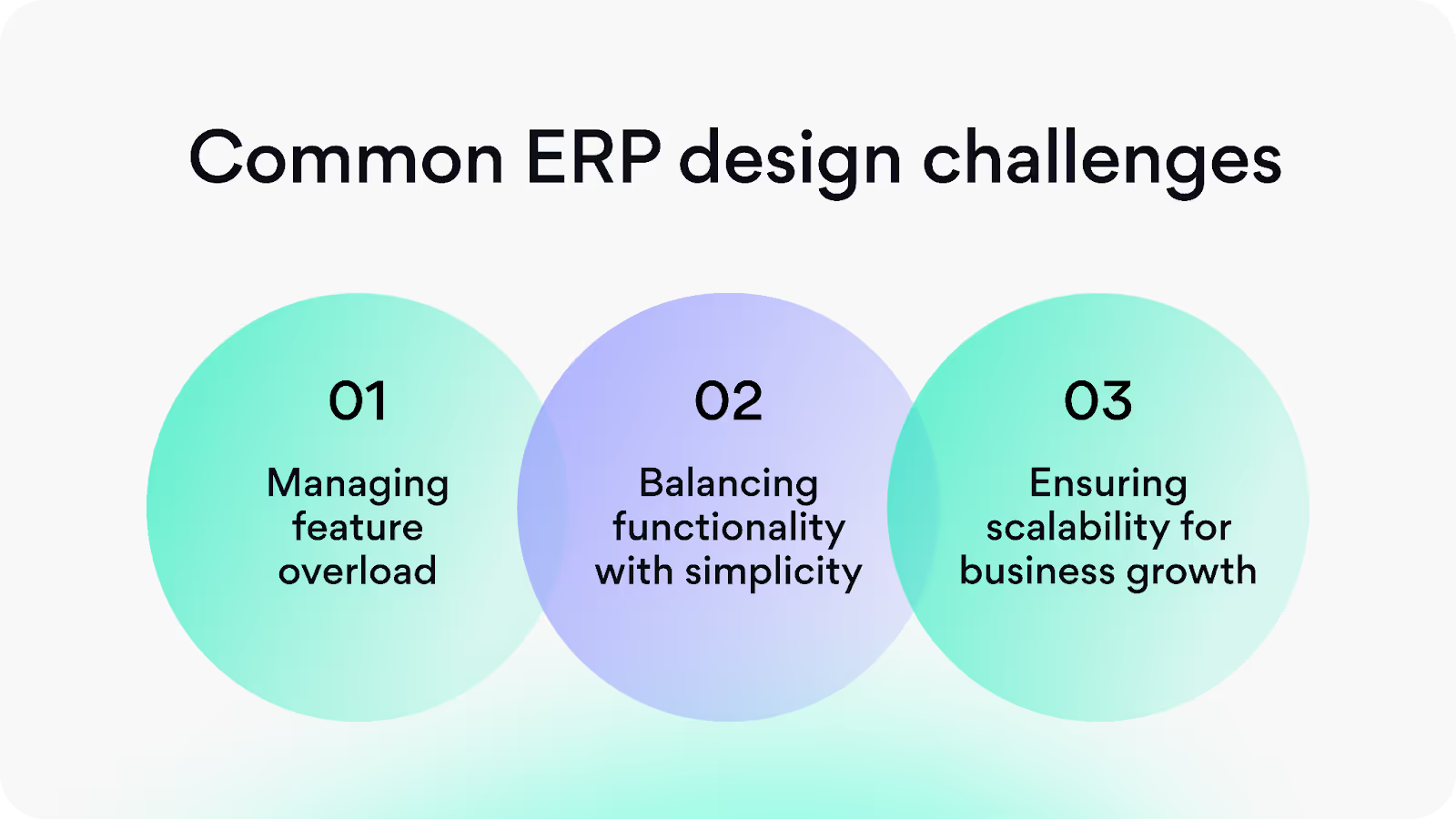
Managing feature overload
Too many tools, too many options, and an overwhelming amount of data. Many ERP systems suffer from these problems. Unnecessary features can lead to low user adoption and inefficient workflows. Employees often find themselves lost in complex menus or spend more time searching for the right function than working.
Key issues we often face during the audit:
- Cluttered interfaces that slow down productivity
- Difficult onboarding due to excessive functionalities
- Unnecessary or underused functions take up space and resources
How to overcome this problem:
- Instead of offering all features at once, businesses can enable only what they need. It is a modular approach. This keeps the system lightweight and user-friendly.
- Not every user needs access to all functions, so use role-based dashboards. Custom dashboards ensure employees see only relevant tools and reports.
- Before adding new features, test them with real users to ensure they bring real value rather than unnecessary complexity.
- Allow administrators to activate or deactivate certain features without requiring system-wide changes.
Balancing functionality with simplicity
ERP systems must handle complex operations, but complexity doesn’t have to mean difficulty. A common pitfall is over-engineering, where systems try to do everything but are difficult to navigate and frustrating for end-users.
Key issues we often face during the audit:
- Steep learning curve leading to poor user adoption
- Time-consuming processes that could be automated
- Employees creating workarounds outside the ERP due to usability frustrations
How to overcome this problem:
- Design workflows based on how employees actually use the system and minimize unnecessary steps. Your main task to focus on is efficiency.
- Display only the most essential information upfront, with advanced features accessible as needed. It is called progressive disclosure.
- Use AI-powered automation. Artificial intelligence really helps. How? It offers intelligent suggestions, auto-fill fields, and smart workflows to reduce the manual data entry required.
- Provide in-system guidance. Contextual tooltips, walkthroughs, and embedded help features improve usability without requiring external training. Just imagine yourself in your users’ shoes.
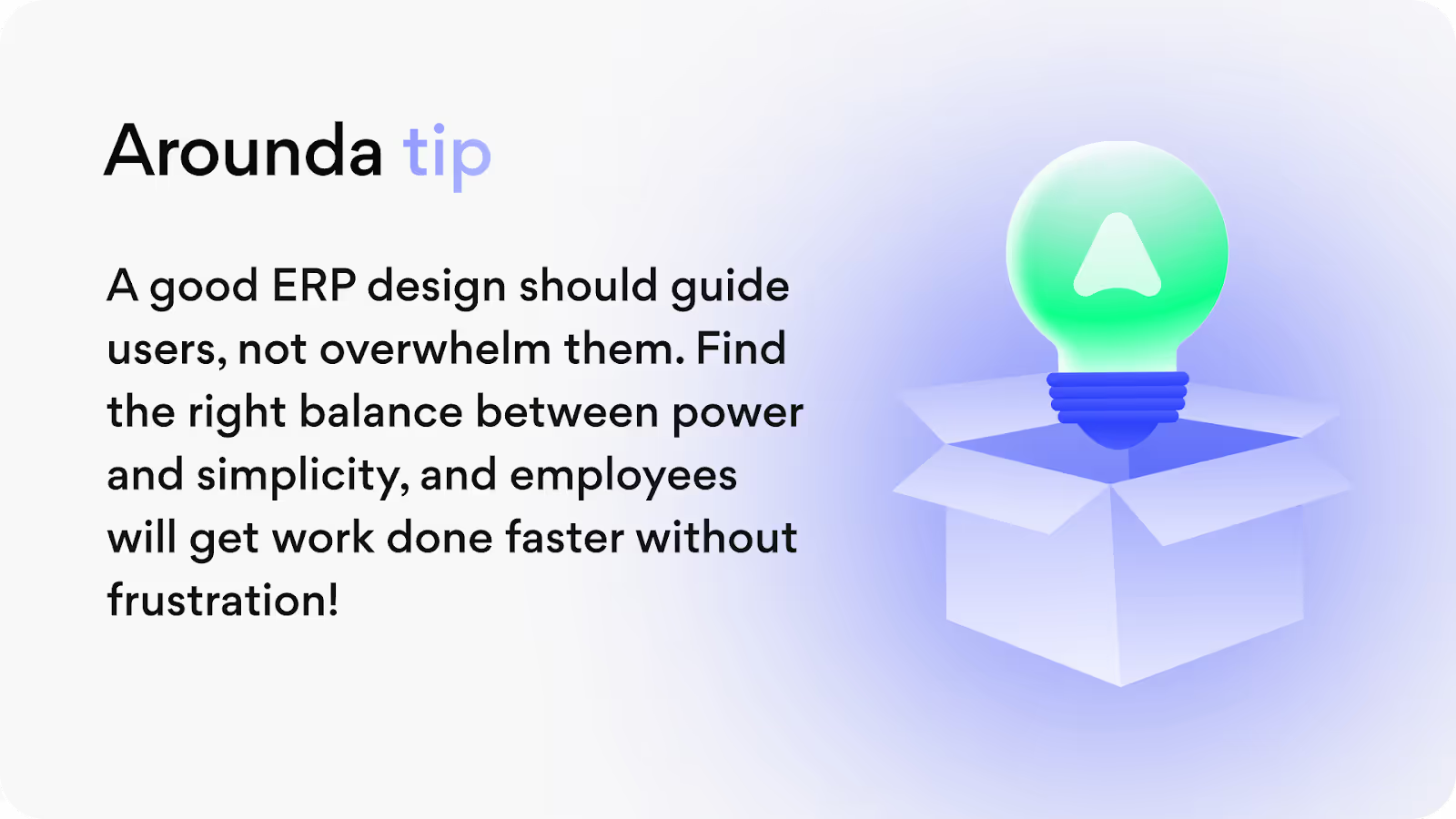
Ensuring scalability for business growth
Companies that are growing rapidly often find that their ERP systems can't cope with the increase in data, users, and integrations. This leads to costly migrations or inefficient workarounds.
Key issues we often face during the audit:
- Performance bottlenecks as data volume increases
- Inflexible architecture that doesn’t support new business processes
- High switching costs when upgrading to a new system
How to overcome this problem:
- Choose cloud-based ERP solutions as they offer seamless scalability, automatic updates, and better infrastructure management.
- Design with API-first architecture so the ERP can easily integrate with other business tools and emerging technologies.
- Use distributed databases and efficient indexing to prevent slowdowns as data grows.
- The ERP should handle multiple currencies, languages, and compliance standards for businesses expanding internationally.
For a successful ERP system, it isn’t enough to have the right features! It needs to be intuitive, efficient, and adaptable. Scale your product with a professional design to guarantee that the ERP remains a valuable asset rather than a costly burden.
Interested to see examples of successful ERP UI/UX design? Let’s do it!
Examples of Successful ERP UI/UX Design
Microsoft Dynamics 365
Microsoft Dynamics 365 integrates AI-driven insights and automation and combines clean UI with intelligent recommendations to make complex business processes simple.
UI/UX highlights
- Conversational AI (users can interact with the system via chat or voice commands to pull reports or complete tasks).
- Integrated workflow automation (reduces repetitive data entry).
- Contextual recommendations (AI suggests actions based on user behavior and business data trends).
- Guided tour for each industry (makes potential customers engaged and helps them understand the ERP).
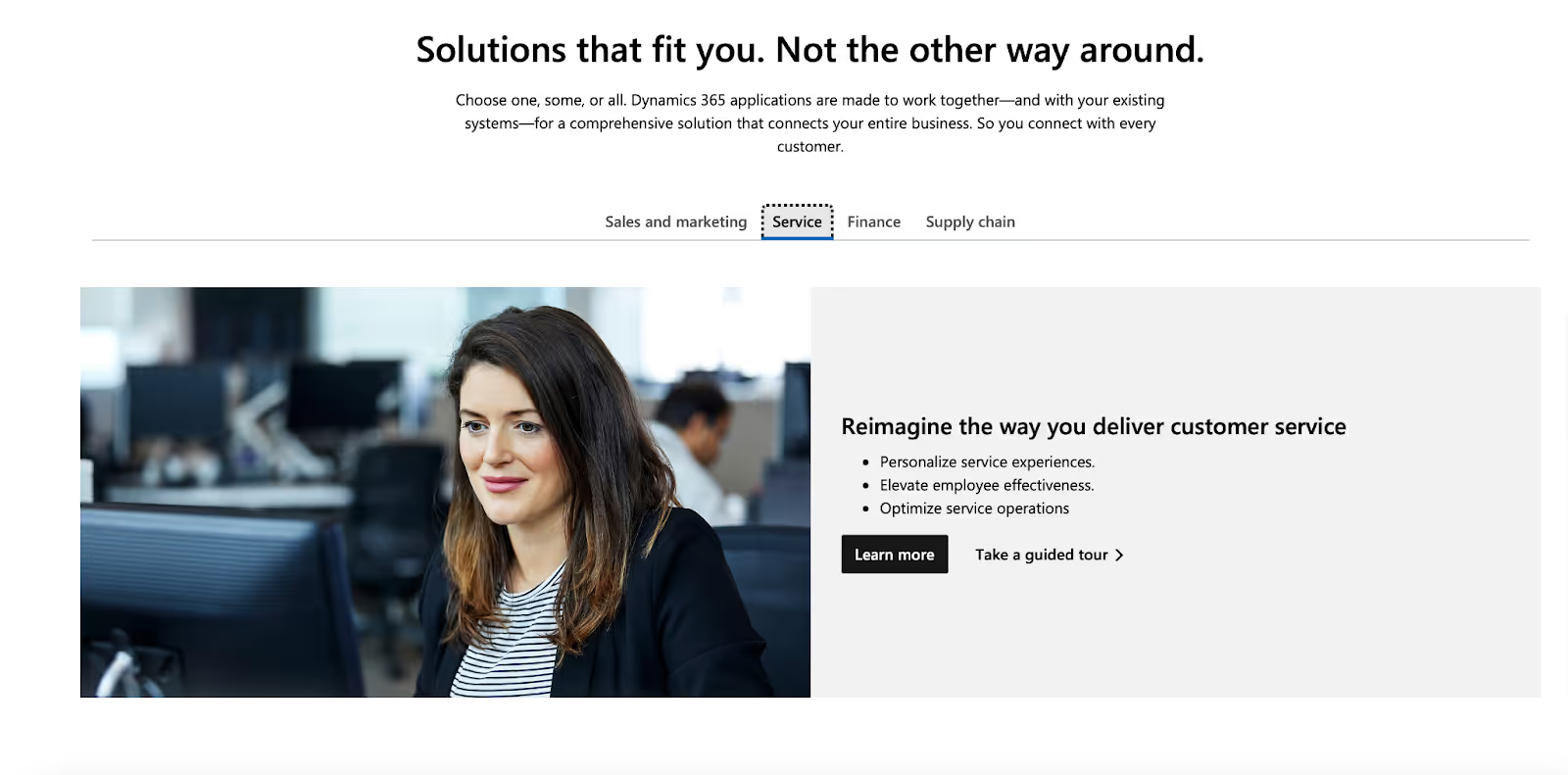
Odoo
Odoo has drag-and-drop customization and modular design for a user-friendly ERP system that adapts to different business needs.
UI/UX highlights
- Minimalist UI with clean navigation, a simple, color-coded interface, and intuitive icons.
- Drag-and-drop workflow customization so users can modify processes without technical knowledge.
- Integrated app marketplace that helps businesses expand functionality as needed without cluttering the UI.
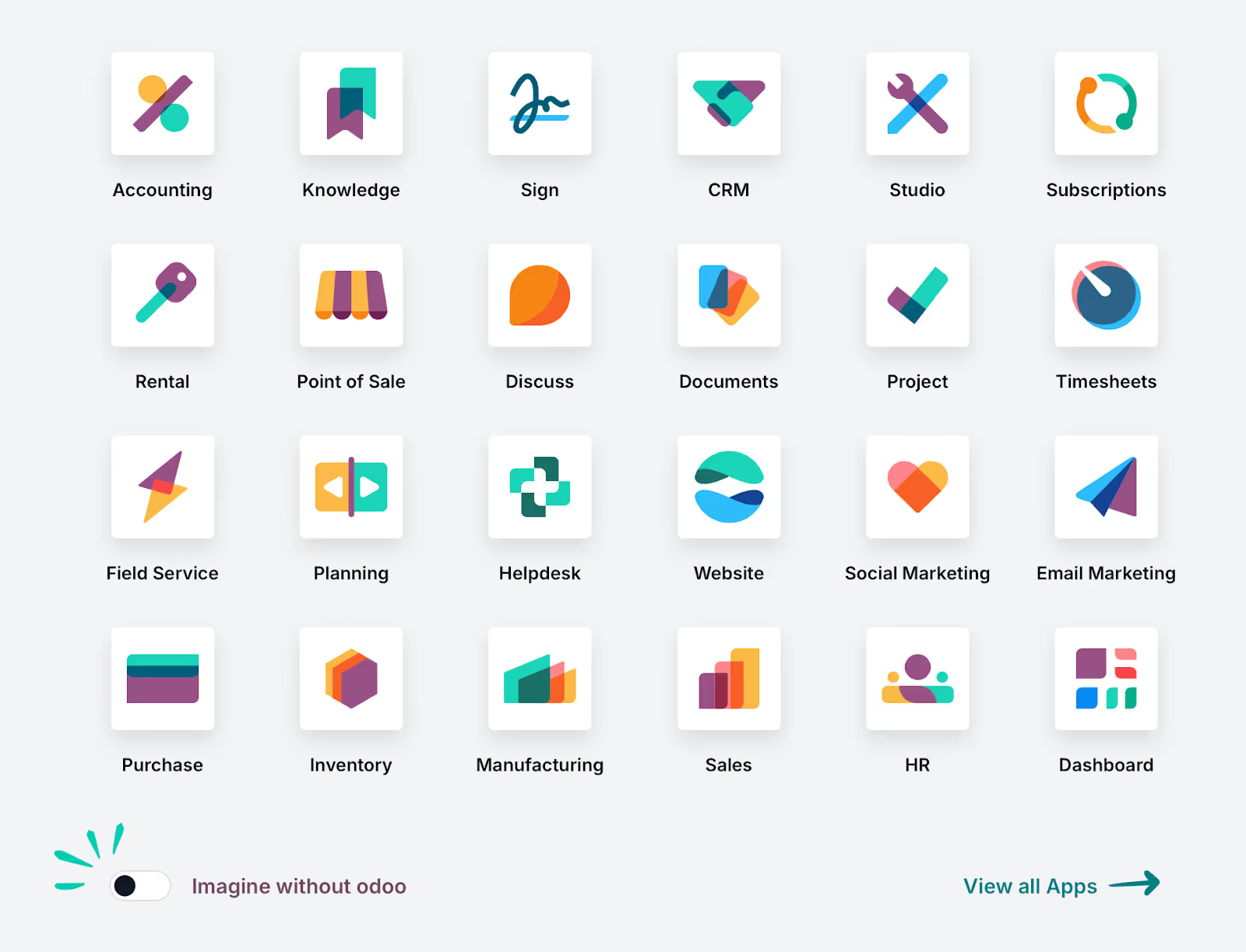
Workday
Workday specializes in HR and financial management. It focuses on human-centered design so employees and HR teams can navigate the system effortlessly.
UI/UX highlights
- Conversational UI and chatbot assistance (users can ask the system for insights without navigating complex menus)
- Mobile-first approach (Workday’s mobile experience is fully functional, so it's an ideal choice for remote employees).
- Self-service UX (employees can easily update records, submit requests, and track payroll without needing HR assistance).
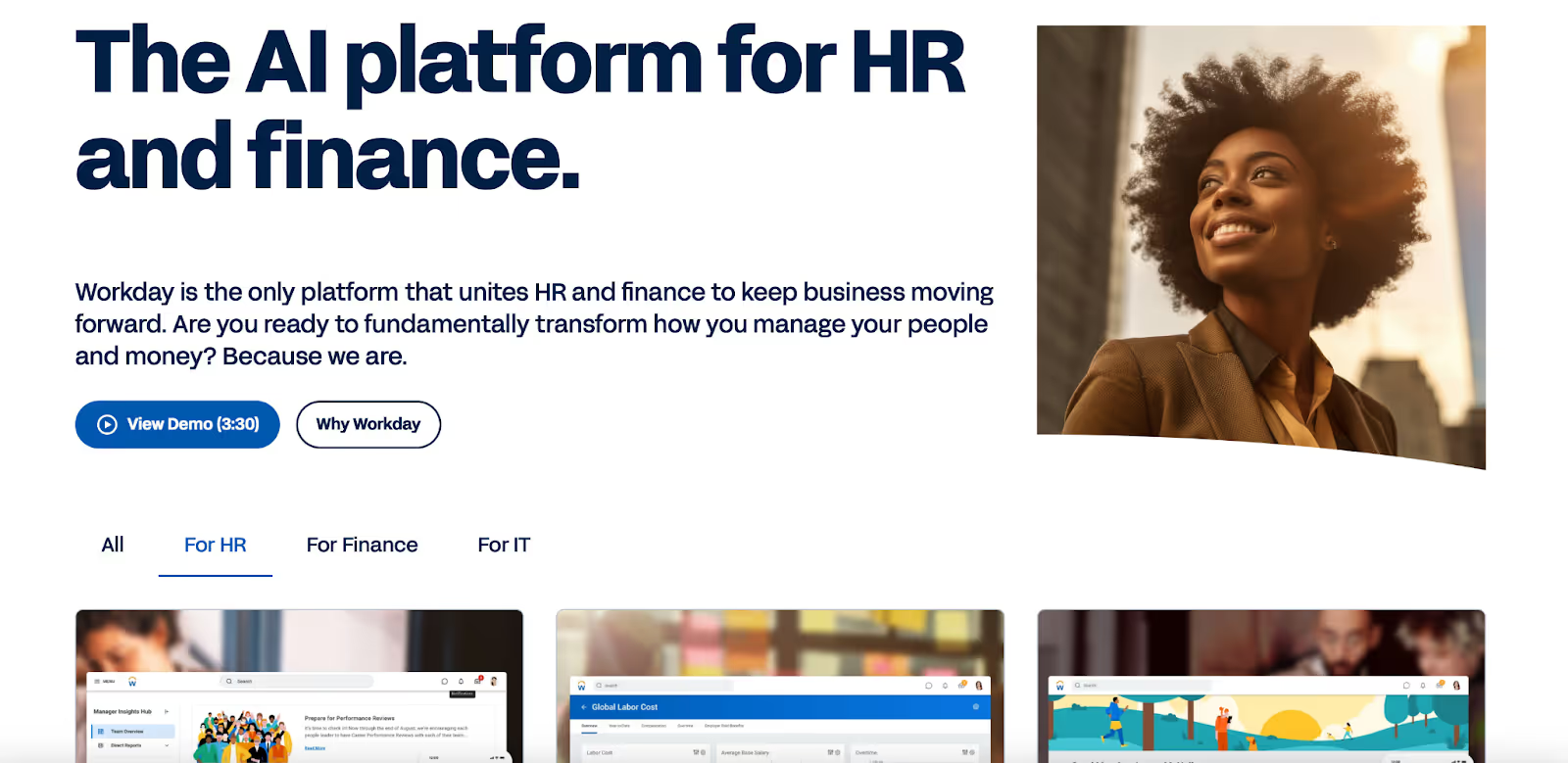
At Arounda, we believe that great UI and UX drive great business! If you need to design your business success, our expert team will offer the best and most customized UI/UX design solutions that will impact your product.
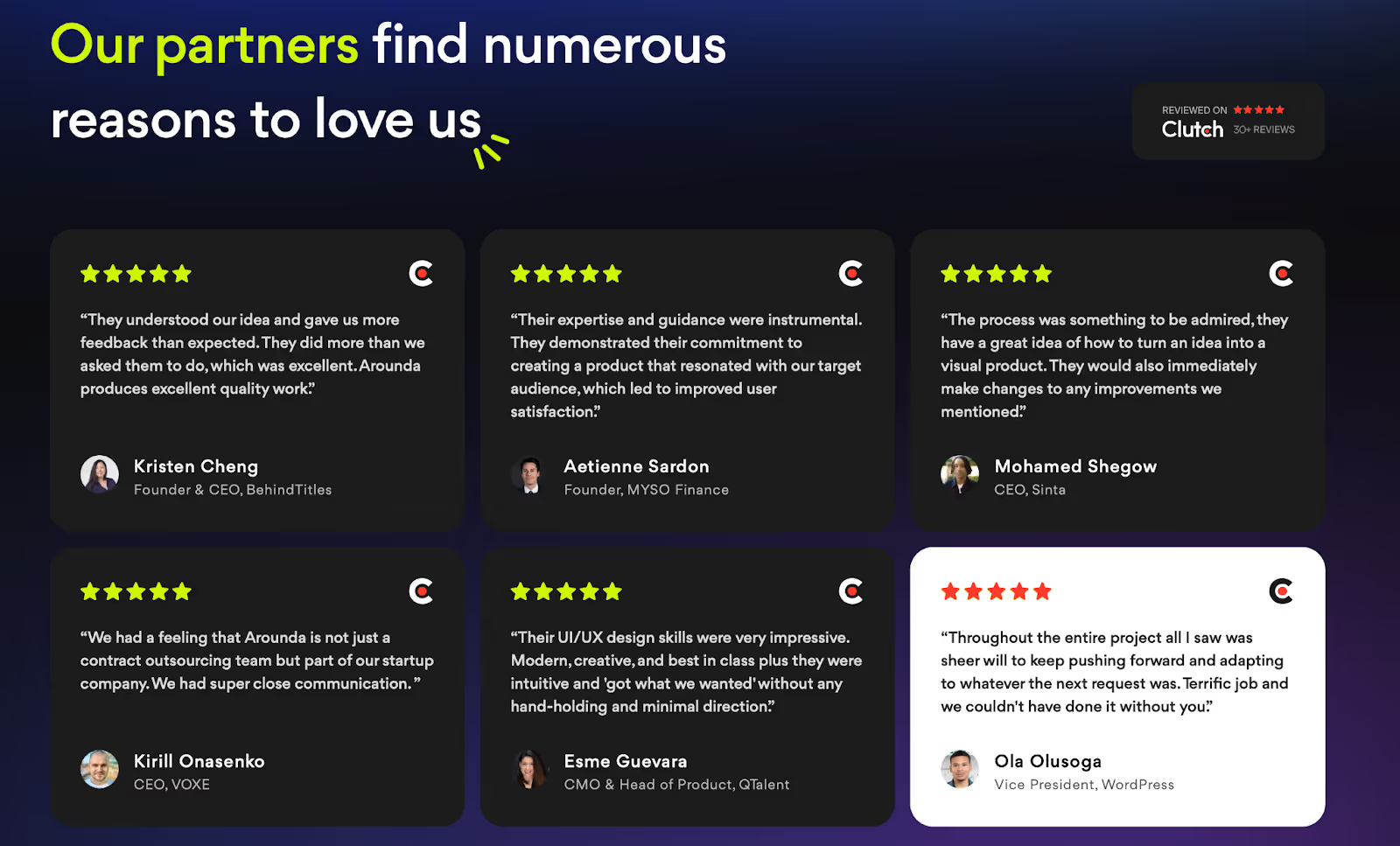
Final Thoughts
ERP UX design is critical to achieving all the benefits such software offers. Increasing business performance, boosting customer satisfaction, and optimizing resources and costs will be possible only if the ERP system works smoothly.
Top-notch design for enterprise resource planning systems is about convenience for your employees and the opportunity for productive work. Take this into account when implementing ERP in your company.
If you’re in the process of adopting an ERP system, consider a frictionless user experience as a top priority (because it will define whether people will use and love it or leave it). If you need help, the Arounda team is here to design intuitive, high-performing ERP interfaces that make complex processes feel effortless. Let’s talk about how we can make your ERP work smarter, not harder.













