The mobile app industry is snowballing and is set to exceed $935 billion by the end of next year. Mobile development steadily comes on the heels of web development. Thus, the role of mobile UI design patterns gets more prominent. UI libraries are a quick and effective answer for creating a beneficial application. Just choose the suitable template and personalize it to the brand’s requirements.
Arounda has been creating innovative design solutions, including UI/UX, as a reward-winning design agency for over five years. Our profound expertise helps us confidently say that we know everything about mobile interface design. Today we will detail how UI components help businesses succeed and discuss their pros and cons. We'll also list the best UI/UX collections, so read on.
Impact of Mobile Design on Business
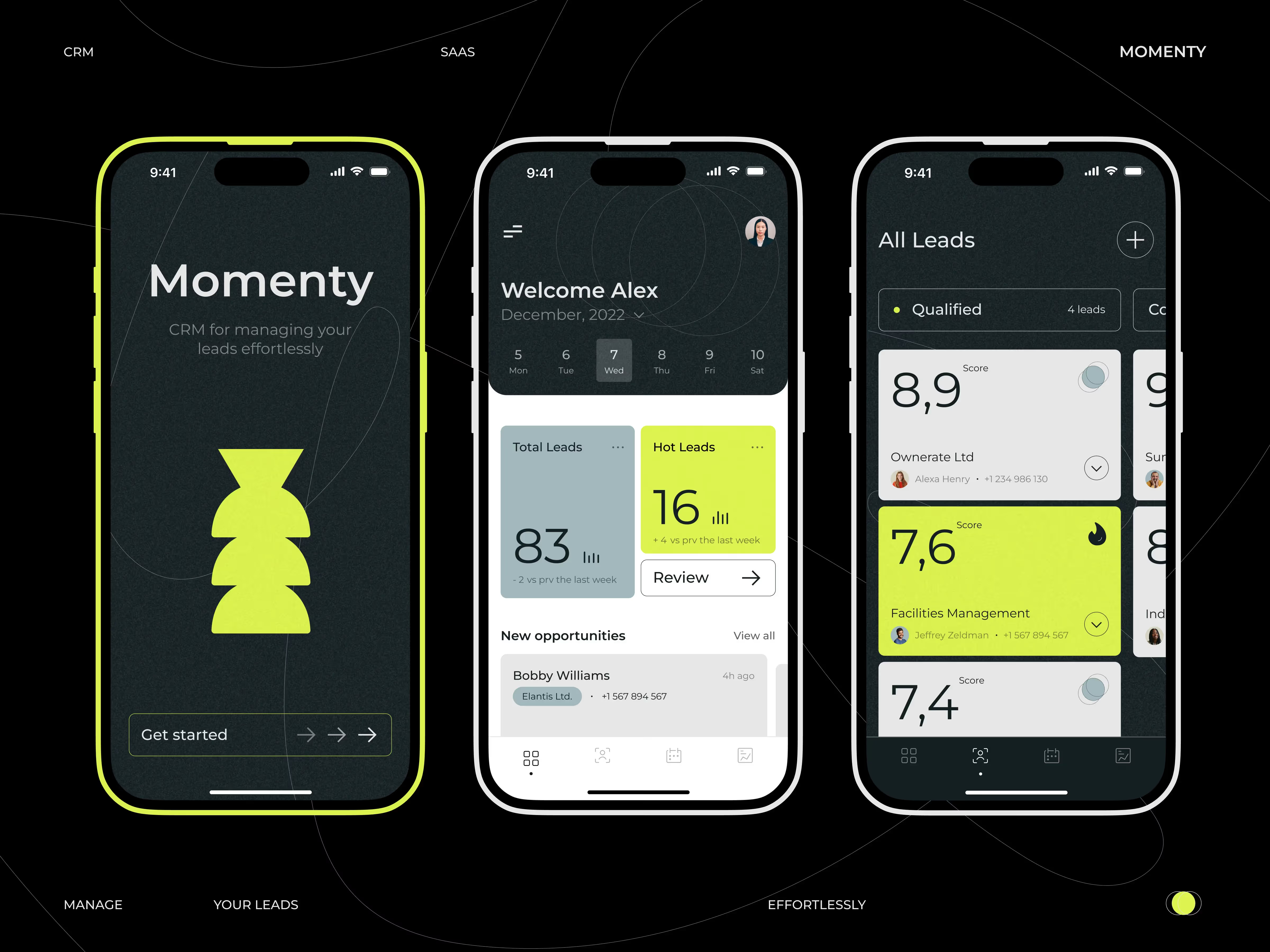
Statistics tell us that smartphone and tablet device users spend 90% of their time in apps. All told, smartphones account for about 50% of all web traffic. So let's take a closer look at the role of mobile design on product success.
Increase Brand Recognition
Every company strives to be as recognizable as possible. Using a mobile design pattern gallery will help you create the brand’s identity, from icons to buttons. It is a great addition to the logo, topography, and other visual design elements, especially in a saturated market.
Corporate style, icons, and colors help a company stand out. In addition, visual elements form stable associations among existing and potential customers. If you want to learn more about brand identity for digital products, read our previous article here.
To establish a connection with the audience through design, you must adhere to several rules. Remember that all elements should represent a coherent system, complementing the brand strategy. Therefore, your designer should use colors, icons, fonts, and logos to represent your digital product best.
The templates you choose should also be intuitive. Otherwise, the user wastes precious time decoding symbols. You don't want to use an application with an incomprehensible interface, do you? Therefore, the designer must find the golden mean between customization and standardization. If done right, the app's design inherits the business's aesthetics. Then your company becomes recognizable not only by its logo but also by the app's aesthetics.
User Retention
Attractive and functional design is an excellent tool for attracting and retaining an audience. After all, a pleasant, clear, and practical interface enhances the digital experience. How does this happen? A well-designed digital product makes navigation easier, reduces bounce rates, and increases targeted actions (conversions).
Conversely, poor app design drives customers away despite the tool’s usefulness.
Increased Revenue
A good software layout provides maximum functionality for your product. Users can perform more actions with minimal scrolling when the design aligns with the site architecture. Because of this, the resources are used more productively.
With this approach, the digital product adds value to the entire brand and helps build a loyal user base. As a result, your customers spend less time searching for the right product or content and make more purchases. This way, you reduce the average duration of sessions, but you earn more.
To get the desired result, clearly follow UI standards for mobile applications:
- Consistent experience. Design the app similarly if you already have a web version of the product. It helps visitors get used to the new resource faster.
- Simple navigation. Make the process of finding the right product/content easy and fast.
- Touch control. In contrast to web controls, mobile controls give more customization options.
- Simple forms. Adapt data entry forms for smartphones and tablets. They should be easy to fill out and ask for minimal text.
- Minimal clutter. Refrain from overloading the platform with unnecessary content and features. Remember that the text and visual part of the app should be helpful, not misleading.
- Large font. Adapt the text size for device screens.
- Thumb area. Consider the place where the thumb usually is. Eliminate small buttons and awkward elements from this area.
- Large touch area. Application icons should be large enough. It reduces the risk of accidental touches and improves the digital experience.
Design Pattern Libraries
UI patterns for smartphone apps are ready-made templates that serve to perform repetitive design tasks. Accordingly, libraries are collections of such layouts organized by groups.
UI libraries' primary role is to quickly create bigger visual components from such small templates. Thanks to them, specialists are freed from the need to code each element from scratch. Instead, they choose the proper layout and customize it to meet the brand's needs. Collection types vary widely and include:
- Related Links
- Navigation
- Carousel
- Social media features
- Slideshows
- News listings
Some can also compare such collections to a supermarket. A specialist selects individual components (icons, buttons, shortcuts) to modify and connect them differently. As a result, the user sees an application with personalized and intuitive elements.
For example, UI/UX designers select the "buy" button and change it to match the company's overall style. They can edit colors, shapes, fonts, add shadows, etc. However, this does not affect the decoding of the button itself. The user of the application immediately understands the meaning of this element.
From small elements, it is also convenient to create more complex application components (such as an order form, a news feed, and so on). This process is also known as atomic design. What should you consider when creating components?
- Purpose. Each label, button, or form should have a practical function.
- Composition. Think about what parts each component consists of.
- Location. Test the placement of the element on different devices. It should fit in the general style of the application without overlapping other parts of the interface.
- Customer feedback. Ask your real users how pleasant and comfortable it is for them to use the platform. Work out any changes as necessary.
It is worth noting that front-end developers also use coded UI library components for further development.
Pattern Library VS Design System
Some people mistakenly consider sample collections and design systems interchangeable. In practice, this is only partially true.
A design system is a set of rules and tools for visual and technical execution that supports the philosophy of a digital product. It is a comprehensive concept that includes a collection of samples. Usually, such a system consists of the following:
- Brandbook
- UI library
- A set of general design requirements
- Content style guide
- Support guidelines
Advantages of UI/UX Pattern Libraries
Mobile design pattern gallery is an optimal solution for companies that want to save time and budget without compromising product quality. Here are the main benefits of UI/UX collections:
1. Adaptability. Designers can use Collections for different products within the same brand. This approach greatly improves navigation and cross-page transitions.
2. Predictable results. Developers can try on the layout of different elements before they even appear in the app.
3. Improved communication. Templates support off-the-shelf vocabularies. It betters communication when different teams or departments are working on a project.
4. Standardized documentation. Developers save time creating documentation because it's already in the library.
5. Independence. Since library elements are stored in the public domain, developers can easily use them when creating new pages.
6. Quickness. Templates reduce the amount of code and increase its quality. As a consequence, the work progresses significantly faster.
7. Improved support. A standard database helps developers maintain and update the platform more quickly.
8. User experience. When a user sees clear icons on a well-established template base, it's easier for them to use the app.
We've gathered the main reasons why UI galleries are helpful. Now let's look at the downside of such a solution.
Disadvantages of UI/UX Design Pattern Libraries
Since ready-made collections are so good, you might wonder why companies choose custom UI/UX design. Perhaps the answer lies in the UI patterns mobile disadvantages:
1. High competition. Since libraries are available to everyone, there is a high likelihood of repetition. It is possible to customize the template, but these features are limited. Therefore, it is harder for the business to stand out from competitors.
2. Short life cycle. Templates constantly get changes and updates. You have to replace them periodically to stay competitive.
3. The difficulty of customization. Layout collections have a straightforward and predictable structure. It makes it difficult to personalize specific components.
We advise combining off-the-shelf templates and custom UI/UX development for optimal results. This way, businesses find a healthy balance between usability and uniqueness. With years of experience in mobile development, we know how to build a successful project from scratch or completely redesign an existing one to fit the market. Explore our portfolio for more information about our experience.
The Best Libraries With Mobile UI Design Patterns
Mobile app UI examples are so diverse that a day is not enough to describe them. So in this block, we will limit ourselves to describing the top 5 best UI sites:
1. Pttrns
The company has been on the market for over seven years and has hundreds of samples for Android and iOS. All library components are arranged in chronological order. It is beneficial for those who like to keep track of design trends. The resource offers both free use and a premium subscription.
2. Lovely UI
The site supports samples for all smartphone OS and has its RSS feed. You can also track the latest trends here. The main advantage of the tool is an extensive repository of various elements.
3. Figma
The prototyping platform is suitable not only for creating vector graphics but also for finding design examples. Designers can post their work here if they wish.
4. Little Big Details
This template library has RSS and a vast selection of elements for smartphone systems. Sorting by tags and a search function provides easy navigation. Optionally, experts can share and repost ideas they like. The service also supports a "like" list and an archive of entries. And built-in design tips are helpful for newbies.
5. UX Archive
The library allows designers to explore the workflows of the most popular apps and publish their own. At the moment, their number exceeds 350. The service also stores many animated components. For convenient navigation, the function of sorting by tasks and user threads serves.
Conclusion
UI patterns for mobile apps Android and iOS greatly simplify, speed up, and reduce the cost of creating a user interface. Standardized templates also help different specialists quickly find a common language. Therefore, this method has become popular with startups and established organizations.
In addition, layout collections boost the entire design industry. At open venues, experts share their ideas and solutions, which helps to implement and spread innovations faster.
If you're building an app, UI libraries can help you release an efficient custom product with the least amount of resources. Contact our team for an in-depth consultation. We'll take a close look at your brand's pains and needs to come up with the best UI/UX solutions.













